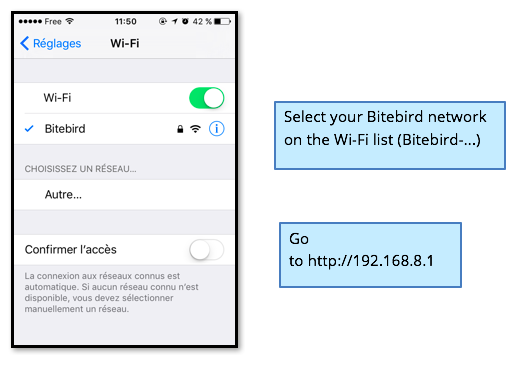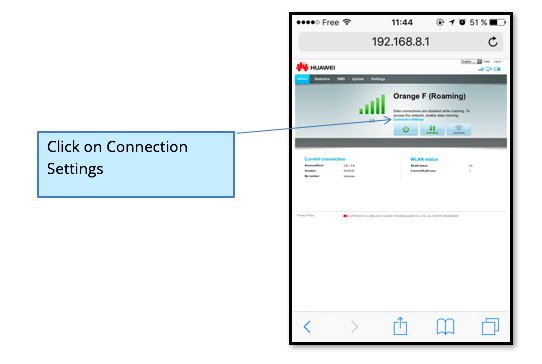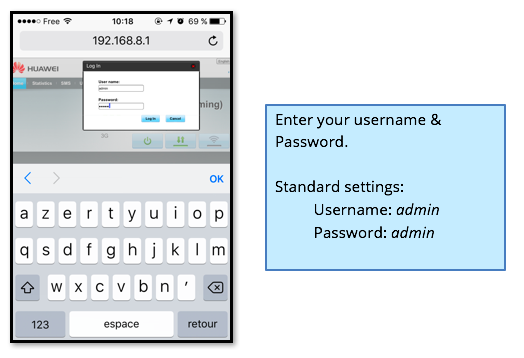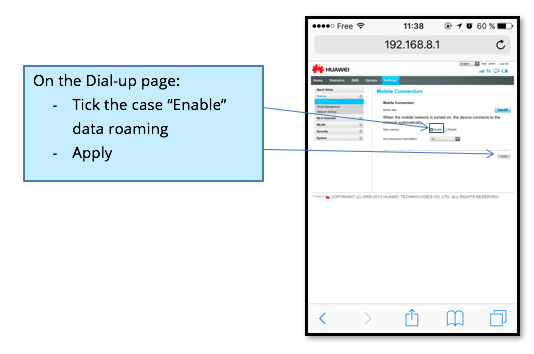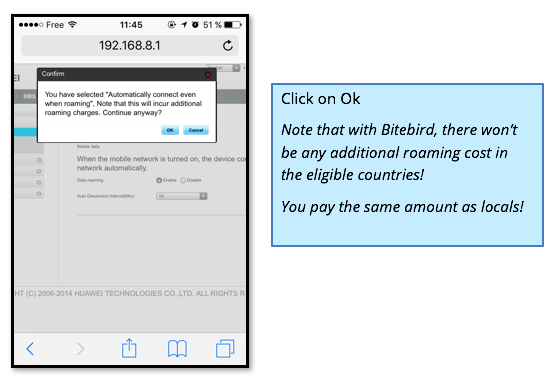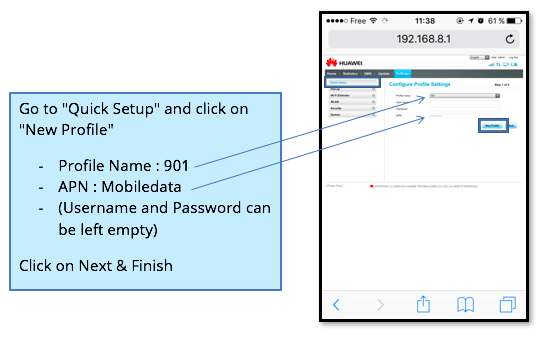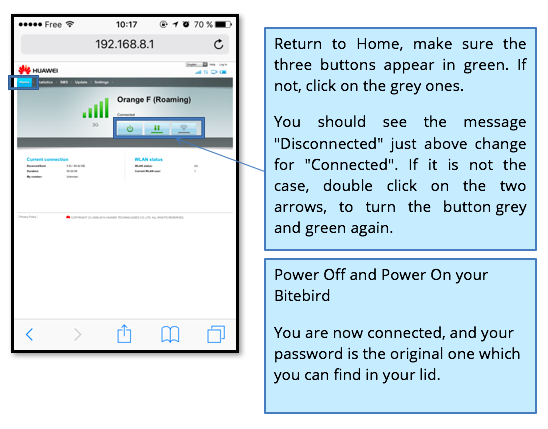I have lost my Bitebird password (to enter the backend website of the device)
In case you have lost Bitebird password to enter to the backend of your device, you can reset your Bitebird, this will reset the original settings of your device, your Bitebird password, but also your Wi-Fi password!
- Turn on your Bitebird
- Open your Bitebird lid and with a pen, press the reset button during a few seconds (until the lights have finished blinking).
You need to modify two parameters on your bitebird settings in order to make it work: