Bitebird Hotspot Configuration
Screen « configuration WLAN » below will show :
Step 1 : click on NEXT1- When the Bitebird restarts after a reset, you will see the following message on the screen: « Please enable data roaming in the menu »
To do that, push on the button at the top of the device (on the edge) until you reach “Data roaming”. Once there, push on the On/Off button at the front side to validate that choice: you will see the box ticked:
Go back to the main screen and you will see the login and key (password) displayed (they only appear once Data roaming option is ticked)
2 – Then, select the WiFi signal of your Bitebird on your smartphone/tablet and enter the key (displayed on your Bitebird screen) to connect
3 – Once connected to the WiFi signal with your smartphone/tablet, open a browser and go to web page 192.168.8.1 to access Huawei interface. When you get the following screen, enter admin as username and password:
Screen « configuration WLAN » below will show :
Step 1 : click on NEXT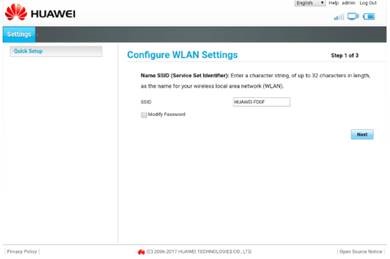
Step 2 : choose « auto-download » and click on NEXT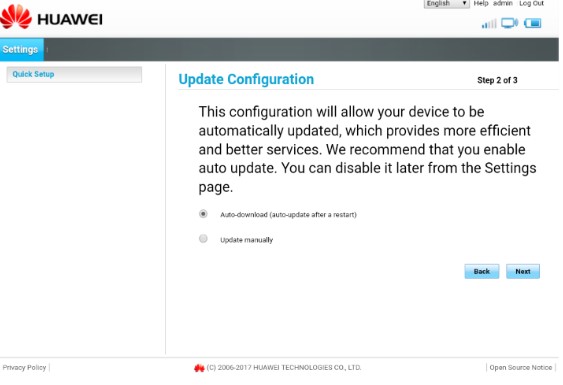
Step 3 :
Enter your current password : admin
Enter a new password (you can personalize it)
Click on FINISH
4- Click on HOME at the top left-hand corner to get the screen below: you should see “Disconnected” displayed:
5- Click on Settings, then go to the menu in « Dial-up » on the left side and select « Profile Management » to get the following screen :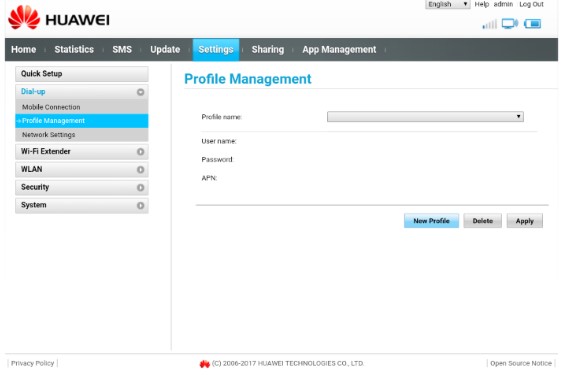
6- Click on « New Profile » and fill in the requested fields as follows:
Name :Bitebird
Username : mobiledata
Password : (let this field empty)
Click on save/validate and you will get the following screen :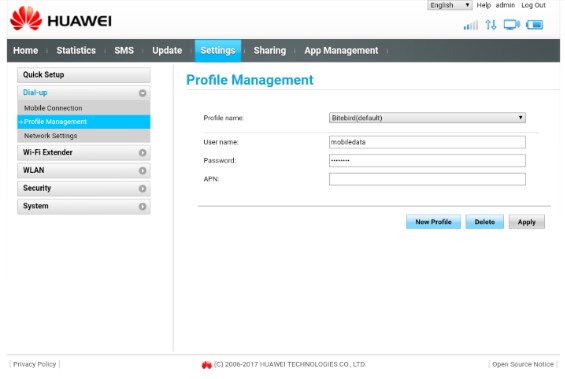
7- Click on HOME to get the following screen that will now show you that you are connected:
You can now connect to the Internet from your smartphone/tablet/laptop by using your Bitebird’s WiFi signal.
