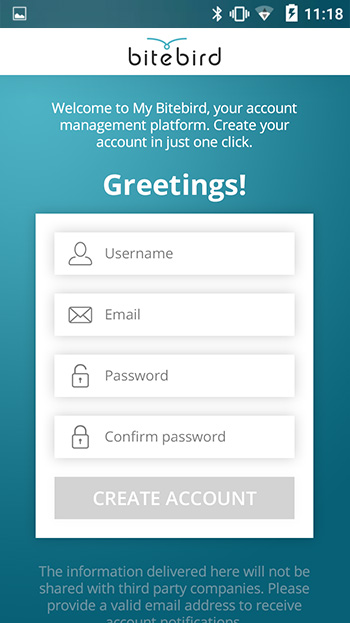Below are some simple steps to follow to download the My Bitebird app to your device.
It will take only a few moments, please choose your device:
If you have an Apple device
Click here
If you have an Android device
Click here
![]()
1. Open the App STORE
2. Tap the search icon at the bottom of the screen
3. Enter the app name « My Bitebird » in the search bar
4. Tap search
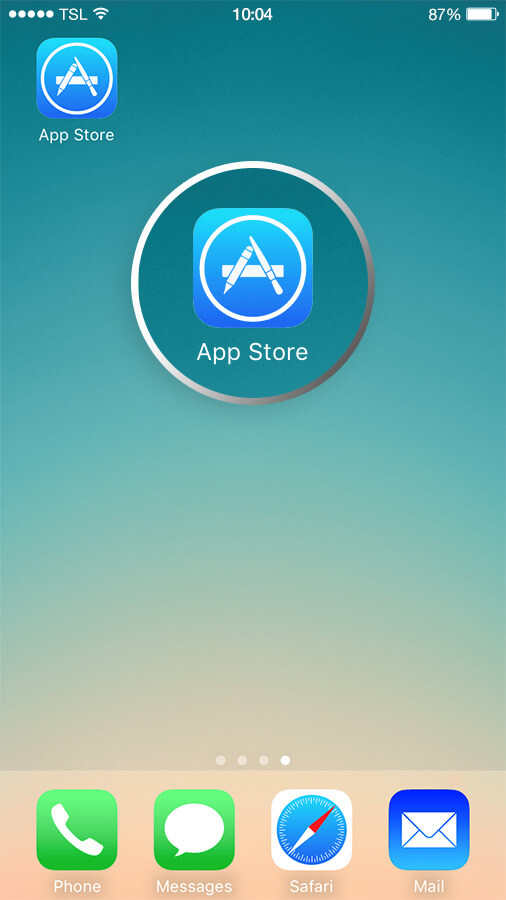
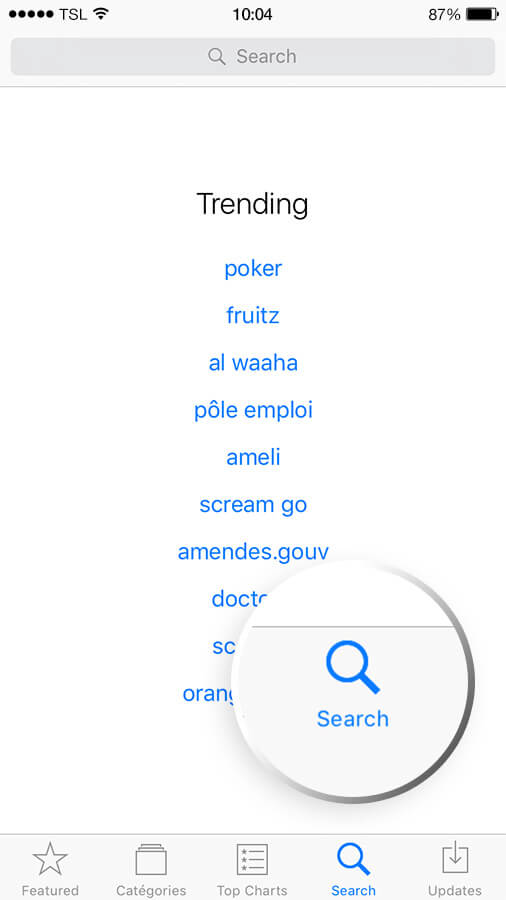
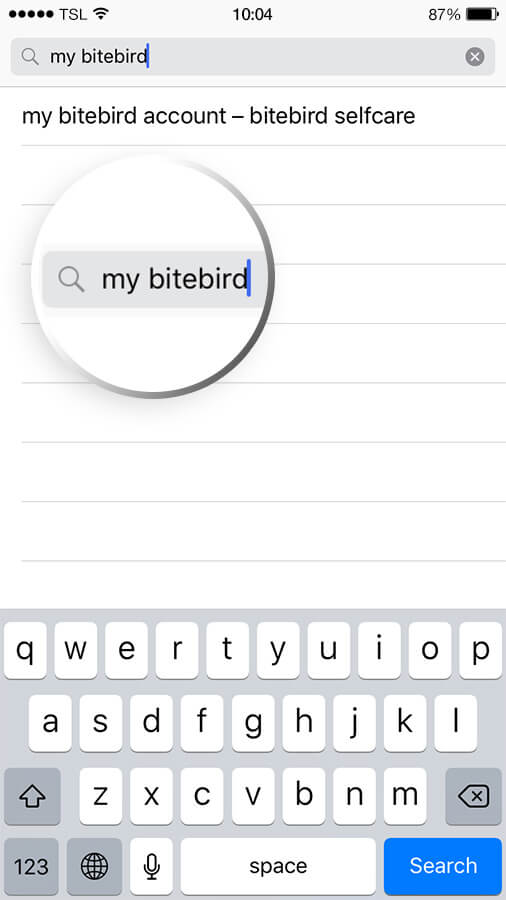
![]()
1. Tap get
2. Tap install on the icon
3. Enter your password or use Touch ID when prompted
4. Wait for the download to finish
5. Press the button to go back to your device’s home screen to use My Bitebird app
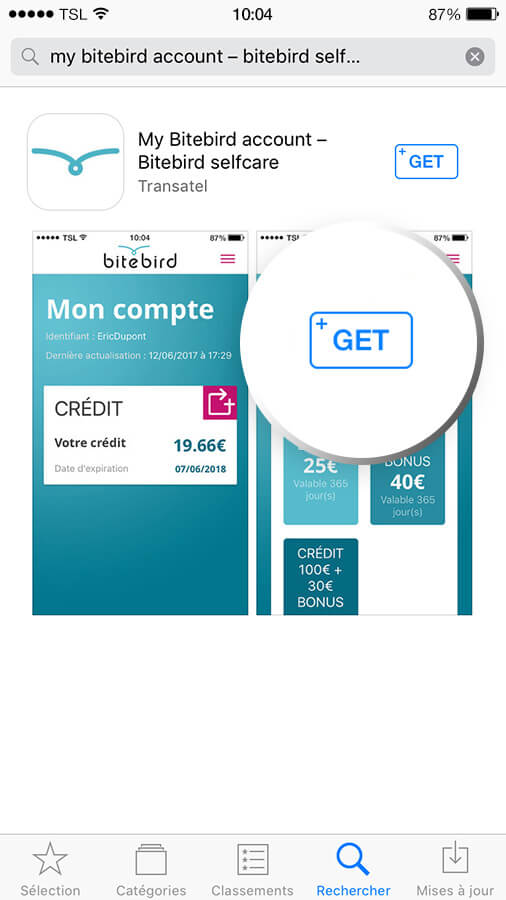
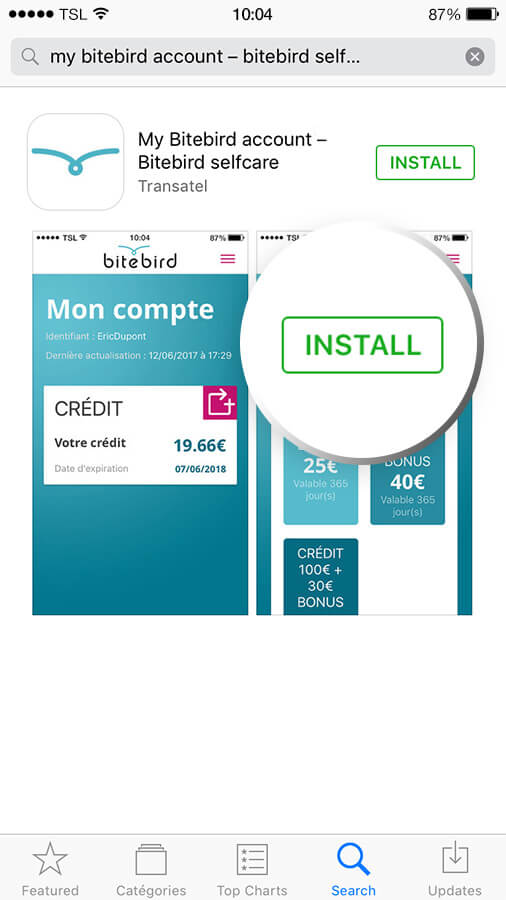
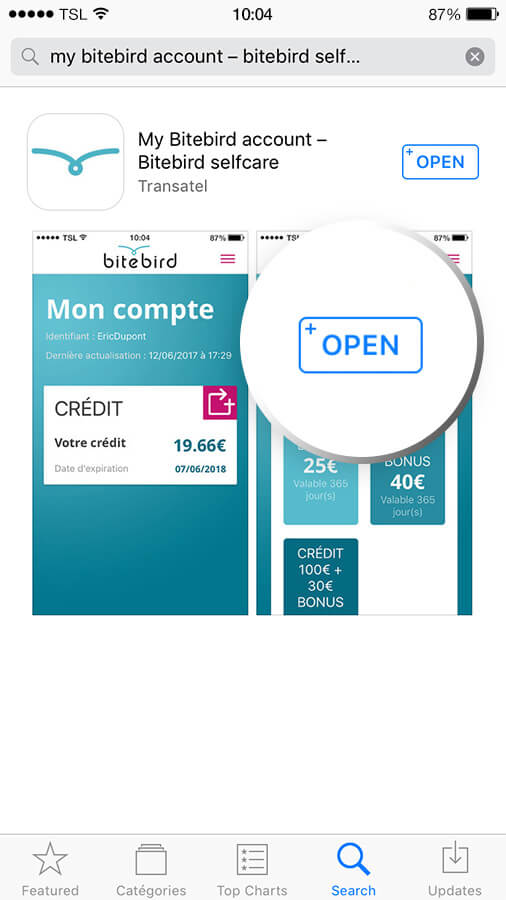
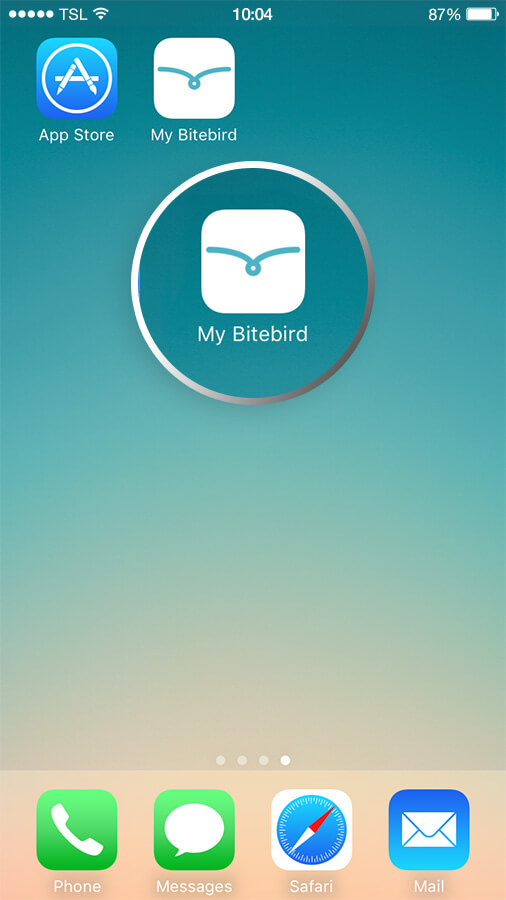
![]()
1. Use your Bitebird SIM card’s 3G/4G connection
2. Open your My Bitebird app
3. Fill in your information
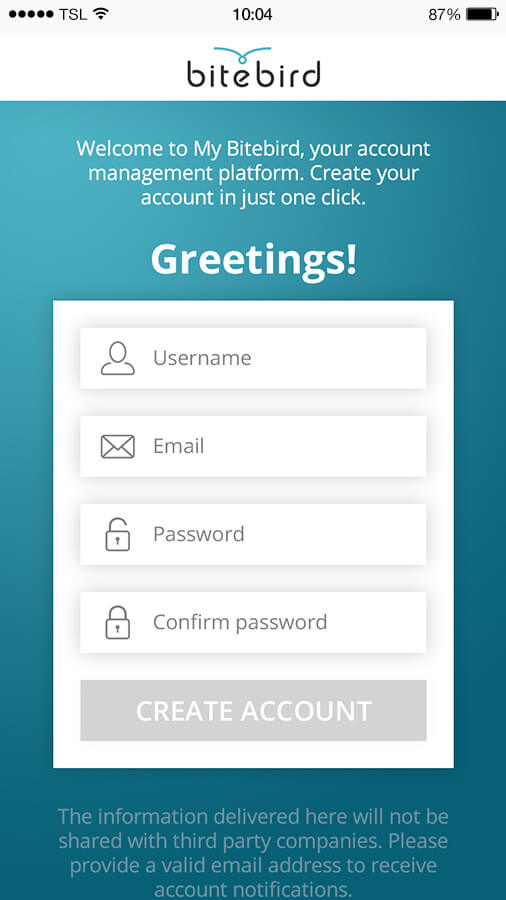
Congratulation! You’ve just created your account.
![]()
1. Open the Play Store
2. Tap the search icon at the top of the screen
3. Enter the app name « My Bitebird »
4. Tap search on your keyboard
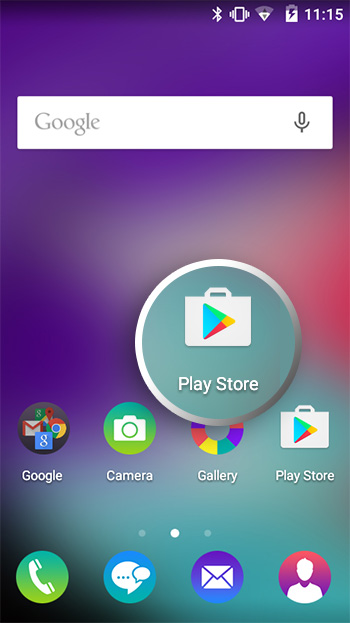
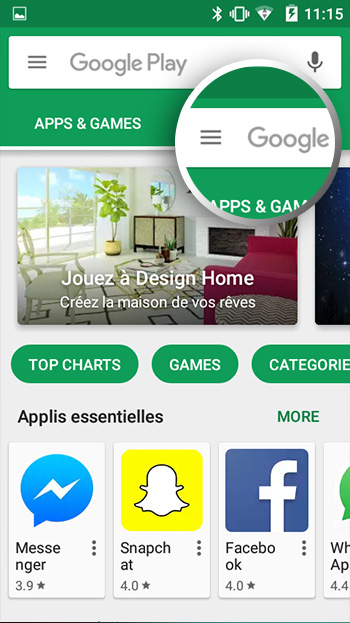
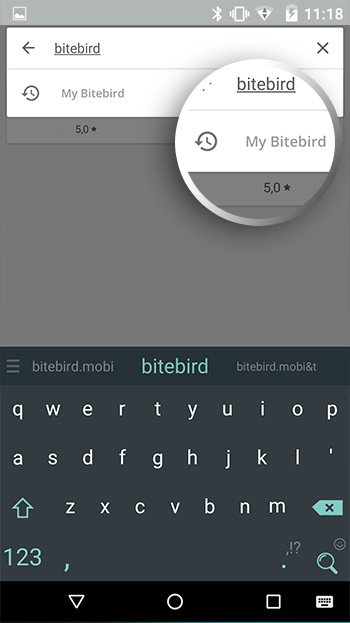
![]()
1. Tap on the icon of the app
2. Tap install on the icon
3. If needed, tap accepted
4. Wait for the download to finish
5. Press the button to go back to your device’s home screen to use My Bitebird app
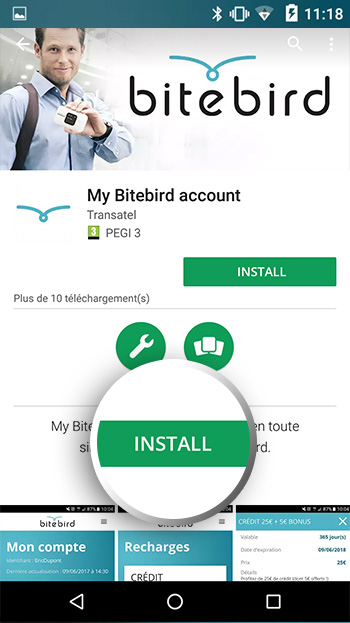
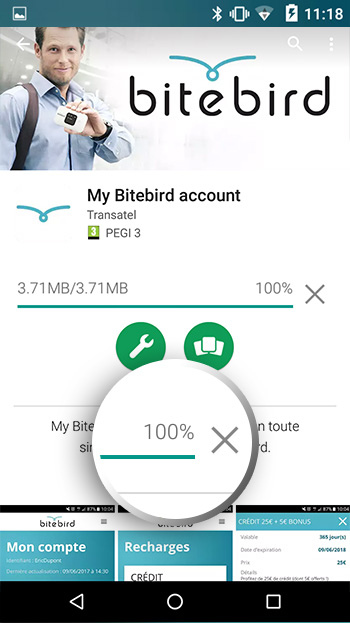
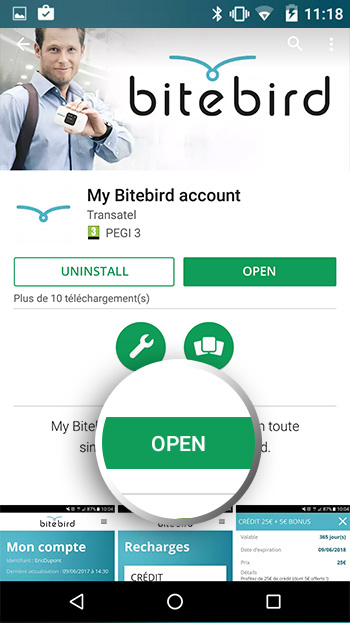
![]()
1. Use your Bitebird SIM card’s 3G/4G connection
2. Open your My Bitebird app
3. Fill in your information